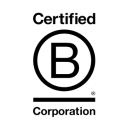Paying
Payment options
We offer several convenient payment options for customers in Ghana:
- Credit Card (VISA, Mastercard)
- Mobile Money
Can I Pay Later?
Currently, we do not offer a “pay later” option. All payments must be completed at the time of purchase.
No, we currently do not offer the option to pay in instalments. Full payment is required at the time of purchase.
Invoice
You’ll receive your invoice via email immediately after completing your payment.
You’ll receive your invoice by email immediately after completing your payment.
If you’ve misplaced it, no problem—you can download it anytime from your account:
- Log in and go to “My Orders.”
- Click “View Order” next to the relevant purchase.
- Select the “Invoices” tab (next to “Items Ordered”).
- Click “Print Order” in the top-right corner.
If the Print Order button isn’t visible yet, your order may still be processing. Once it ships, the button will appear.
Placed your order as a guest?
Please contact us and we’ll be happy to send you a PDF copy of your invoice.
If there’s an error on your invoice, please contact us and include your order number along with a brief description of the issue.
We’ll send you a corrected invoice as soon as possible. Once the new invoice is issued, the previous version will no longer be valid.
Payment failed or declined
If something seems to have gone wrong, please contact us and include your order number in your message.
We’ll investigate the issue and keep you updated by email throughout the process.
We understand how frustrating that can be. Unfortunately, we don’t have access to your credit card details, so we can’t see the exact reason for a declined payment. However, here are some common causes:
- You may have exceeded your credit limit.
- The name or billing address entered doesn’t match your card details.
- Multiple failed attempts may have caused your card to be temporarily held.
- The 3D Secure authentication may not have gone through.
What You Can Do:
- Contact your card issuer to find out why the payment was declined.
- If your card provider confirms everything is fine, try the following:
- Clear your browser cookies.
- Try a different browser or device.
- Attempt the payment again.
Still having trouble? Contact us and we’ll be happy to help.
You should normally receive a confirmation email immediately after placing your order. If you haven’t received one within 4 hours, a few things could have happened:
- Check your spam or junk mail folder – the email may have been filtered there.
- Email address entered incorrectly – no need to worry, your order will still be processed, but you won’t receive updates.
- Payment didn’t go through – if no payment was completed, your order hasn’t been placed. Please try again.
- Delayed payment processing – depending on the payment method, processing may take one or more working days. You’ll receive confirmation once the payment is received.
- Payment partner delays – occasionally, our payment provider may experience delays. You’ll get a confirmation as soon as the order is verified.
Still unsure? If you suspect something else may have gone wrong, please don’t hesitate to contact us—we’re here to help.
Promotions & discount codes
We occasionally share promotion codes, gift vouchers, and special offers directly with our customers—usually via email, in your parcel, or through our social media channels.
Please note that promotion codes are released only from time to time and are not always available.
Each promotion code comes with its own terms, which we communicate when the code is issued. Below are our general terms and conditions for using promotion codes on www.brabantiagh.com:
- Promotion codes cannot be exchanged for cash.
- Each code can be used only once and only on www.brabantiagh.com.
- Codes cannot be combined with other offers or used on Brabantia spare parts.
- Codes must be applied during checkout and cannot be added after your order is placed.
- If you return an item purchased with a promotion code, the discount may be deducted from your refund—depending on the specific terms of that promotion.
- Refunds on returned items will reflect the discounted amount paid.
Tip: You’re welcome to share codes with friends and family—but remember, each code is valid for single use only.
Applying a discount code is easy—just follow these steps:
- Add your favourite Brabantia products to your shopping cart (make sure the code applies to those items).
- Open your cart and click “Apply Discount Code.”
- Enter your code and click “Apply Discount.”
- If the code is valid and applicable, the discount will be automatically applied.
If your discount code isn’t applying, it’s often because it doesn’t apply to the items in your cart. However, here are a few things to check:
- Is the code still valid (not expired)?
- Is it valid for use in the country you’re ordering from?
- Have you met the minimum order amount required?
- Does the code apply to the specific products in your cart?
- Have you already used the code before? Each code can only be used once.
If everything checks out and the discount still isn’t applying, you may be entitled to the offer. Please contact us so we can investigate and help resolve the issue.
Unfortunately, promotion codes can only be used during the checkout process. Once your order is paid and being processed, it’s considered final and cannot be changed.
You’re welcome to save the code for your next purchase—or share it with friends or family to enjoy!
Unfortunately, you can't buy Brabantia gift vouchers.
Yes, absolutely. Your right to return an item is the same whether you paid with a gift voucher or another method. If you return an item, we’ll refund the amount you paid back to your account or voucher balance, depending on how the payment was made.
Ordering as a business customer
Immediately after paying for your order. You will receive the invoice via e-mail.
You’ll receive your invoice by email immediately after completing your payment.
If you’ve misplaced it, you can easily download a copy from your account:
- Log in to your account.
- Go to “My Orders” and click “View Order” next to the relevant purchase.
- Select the “Invoices” tab (next to “Items Ordered”).
- Click “Print Order” in the top right corner to download it.
Note: If the “Print Order” button isn’t showing yet, your order may still be processing. It will appear automatically once your order has shipped.
Ordered as a guest?
No problem—just contact us, and we’ll send you a PDF copy of your invoice.
If there’s an error on your invoice, please contact us and include your order number along with a brief explanation of what needs to be corrected.
We’ll issue an updated invoice as soon as possible. Once the new invoice is sent, the original one will no longer be valid.
Unfortunately, ordering on account is not available at this time. All orders must be paid in full at checkout.