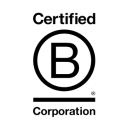Ordering
Order, change or cancel
Ordering is easy!
- Simply add your desired product to the shopping cart.
- Go to your cart and click “Proceed to Checkout.”
- Review your items, enter your address, and choose a shipping method.
- Click “Next” to select your preferred payment option.
- Enter your payment details, agree to the terms and conditions, and click “Buy Now.”
- Complete your payment to finalize the order.
After a successful transaction, you’ll be redirected back to our website with a confirmation that your order is complete.
Need help? Our team is happy to assist—you can also place an order by phone.
Absolutely! You can place an order without creating an account. However, having an account makes things more convenient—you’ll be able to track your order status, access your full order history, and request returns more easily.
If you don’t have an account yet, you’ll have the option to create one during checkout.
You should receive a confirmation email shortly after placing your order. If you haven’t received it within 4 hours, there could be a few reasons:
- Check your spam or junk folder – the email may have been filtered there.
- Email address entered incorrectly – if so, don’t worry. Your order will still be processed, but you won’t receive updates.
- Payment issue – if your payment didn’t go through, the order hasn’t been processed. Please try placing the order again.
- Payment processing delay – depending on your chosen method, it may take 1 or more working days to complete. You’ll receive confirmation once payment is received.
- Payment provider delays – occasionally, confirmation may be delayed due to technical issues. You’ll get an email once everything is confirmed.
Still unsure? If you think something else went wrong, feel free to reach out via our contact form—we’re happy to help.
If your order has already been paid for and the status is marked as “Pending” (visible in your account if you ordered while logged in), or if you’ve received the invoice, your order is considered final and is on its way to the delivery address.
Changed your mind? The best option is to refuse the package upon delivery. The carrier will return it to us, and once we’ve received it back, we’ll issue your refund as soon as possible.
Unfortunately, changes can’t be made directly through the Brabantia Ghana webshop once an order has been placed. This is to protect your personal data.
However, once your order has been handed over to the delivery carrier, you’ll receive an email with tracking details. From there, you can usually select a different delivery address or reschedule the delivery time directly through the carrier’s options.
Unfortunately, we’re unable to modify orders once they’ve been placed—this helps us protect your personal data.
Need to add more items? No problem! You’re welcome to place a second order at any time.
Great news—your Brabantia order has arrived! We understand that if you’re moving or purchasing a gift, you might be tempted to set it aside. Still, we kindly ask that you check your order as soon as possible.
Sometimes issues can occur during packing or shipping, so it’s important to verify that everything is correct and undamaged upon receipt—or at least within the 30-day return period.
If you notice any damage, please report it within 30 days via a return request or by contacting our customer service. Be sure to include a photo of the issue so we can assist you quickly.
If damage is reported after the 30-day window, we may not be able to confirm whether it occurred during shipping, and your claim might be declined as wear-and-tear.
Product stock and prices
If a product is available, you’ll see a green “In stock” label on the product page—this means you can add it to your shopping cart.
If it’s unavailable, you’ll see a red “Out of stock” message, and adding it to your cart won’t be possible.
We work hard to keep our stock levels updated in real time, so you only order products that are truly available.
Most of our products will be restocked. However, items in the Brabantia Outlet are part of our clearance range and will not return once sold out.
If an Outlet product is out of stock, it will be removed from the webshop shortly.
At this time, it’s not possible to order products that are out of stock, and we do not offer pre-orders. We recommend checking back regularly to see when the item becomes available again.
Occasionally, our product prices may vary—sometimes monthly, weekly, or even daily. These adjustments are based on several factors, including market conditions and changes in purchase costs.
It’s possible that a Brabantia product may be offered at a lower price by another retailer. Brabantia Ghana does not offer a lowest price guarantee, so we’re unable to match or adjust prices.
Our prices are based on the official suggested retail pricing set by Brabantia.
Ordering as a business customer
Place your business orders online at Brabantia.com and enjoy the convenience of fast, easy ordering—at the same competitive prices you’d find in-store. Plus, business orders over GHS500 are delivered free of charge, and you’ll automatically receive a digital VAT invoice for your records.
Yes, you can place orders using a business account. Simply create an account first, then proceed with your order.
Click here for more information about business orders.
No, unfortunately it is not possible to order on account with us.
Once you complete your payment, your business invoice will be sent via email. If you placed your order through a business account, you can also download the invoice at any time:
- Log in to your account.
- Go to “My Orders.”
- Select the order you’d like the invoice for.
- Click “Print Order” in the top right corner to start the download.
After placing your business order, you’ll receive an order confirmation via email. A separate shipping confirmation will follow once your order has been handed over to our delivery carrier.
Please note: the shipping confirmation may take a little longer, depending on when the order is transferred for dispatch.
Account
Creating an account is quick and easy.
Simply fill in your details on this page and click “Create an Account.”
That’s it—your account is ready to use!
No worries! You can reset your password easily by visiting this page.
Just enter the email address linked to your Brabantia account, and you’ll receive an automatic email with instructions to create a new password.
Didn’t receive an email? It’s possible you don’t have an account with us yet. If you’re unsure or need help, feel free to contact us using the contact form.
Log in to your Brabantia account via this page. Once logged in, you’ll be taken to your account overview, where you can update your details:
- Contact Details – Click “Edit” to change your name or email address.
- Newsletter Preferences – Click “Edit” to update your subscription.
- Billing Address – Click “Edit Address” to make changes.
- Shipping Address – Click “Edit Address” to update delivery details.